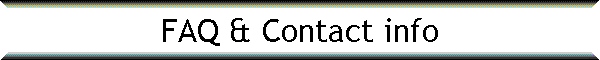
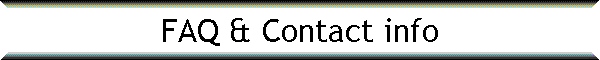
| What is a .wav file? | |
| What do I do with the files on the net? | |
| What can I use to listen to a .wav file? | |
| How can I use .wav files for events on my computer? | |
| Any other questions |
![]()
All concerns, comments, questions, and compliments
E-mail: [email protected]
Fax: (804)-458-1408
Information on webpage design
GOTC Innovations- http://gotcwebpages.tripod.com
![]()
Answers
A .wav file is a sound clip. Most of the time the sound is a short piece of a larger sound generally not lasting over 30 seconds. These sounds can be used for start up and shut down sounds, event sounds, webpages, presentations, and for just listening pleasure.
Click on a .wav file once to listen to the sound. To download it, right click on the sound and save it to your hard disk.
Various programs can be used to listen to .wav files. Here are some examples of programs: Sound Recorder, Windows Media Player, Cool Edit.
For a windows based computer use the following steps to assign .wav sounds to events:
Please direct any other question you may have to [email protected] and assistance will be given personally and as quickly as possible.
![]()
![]()